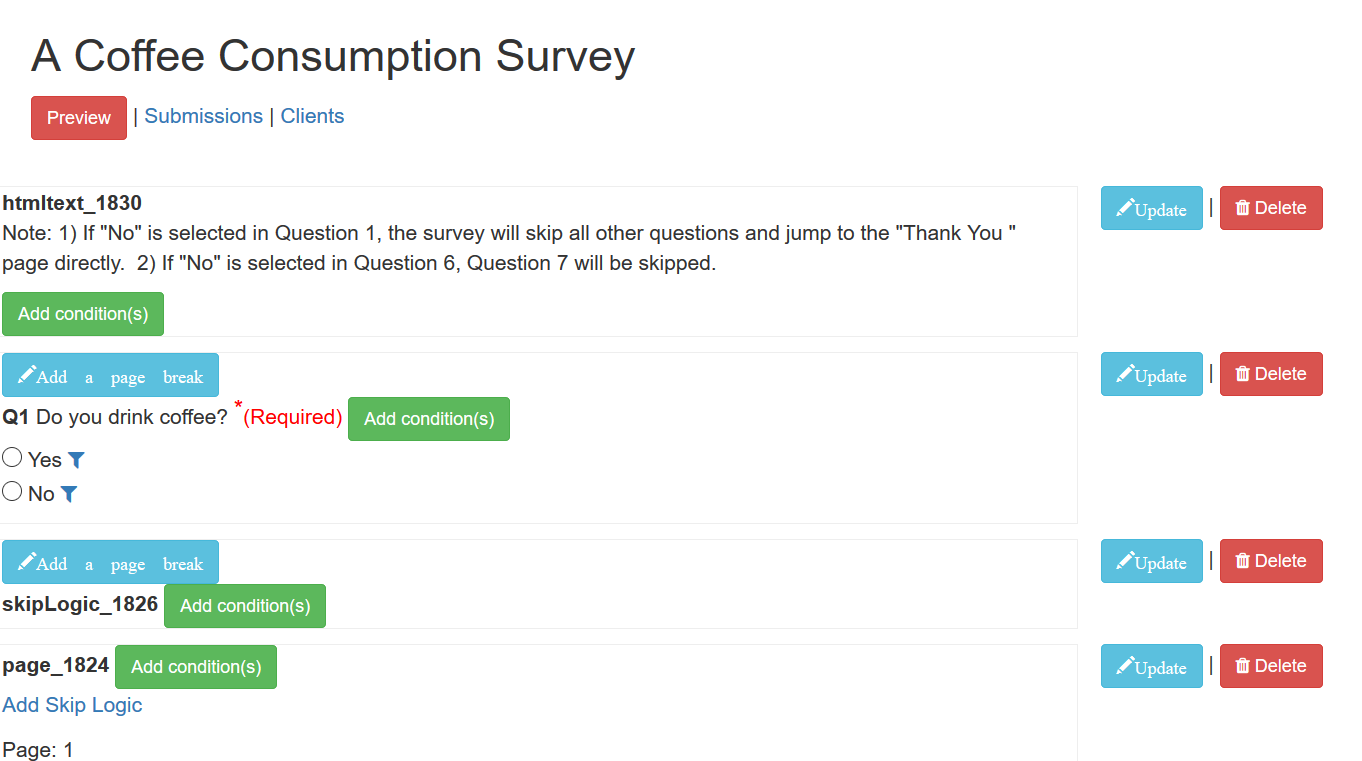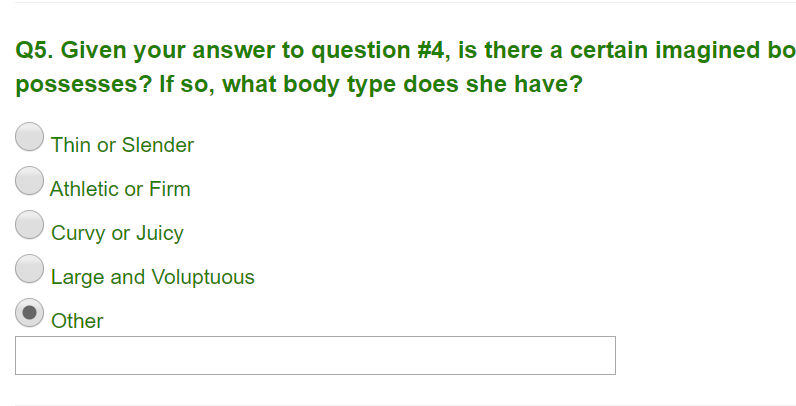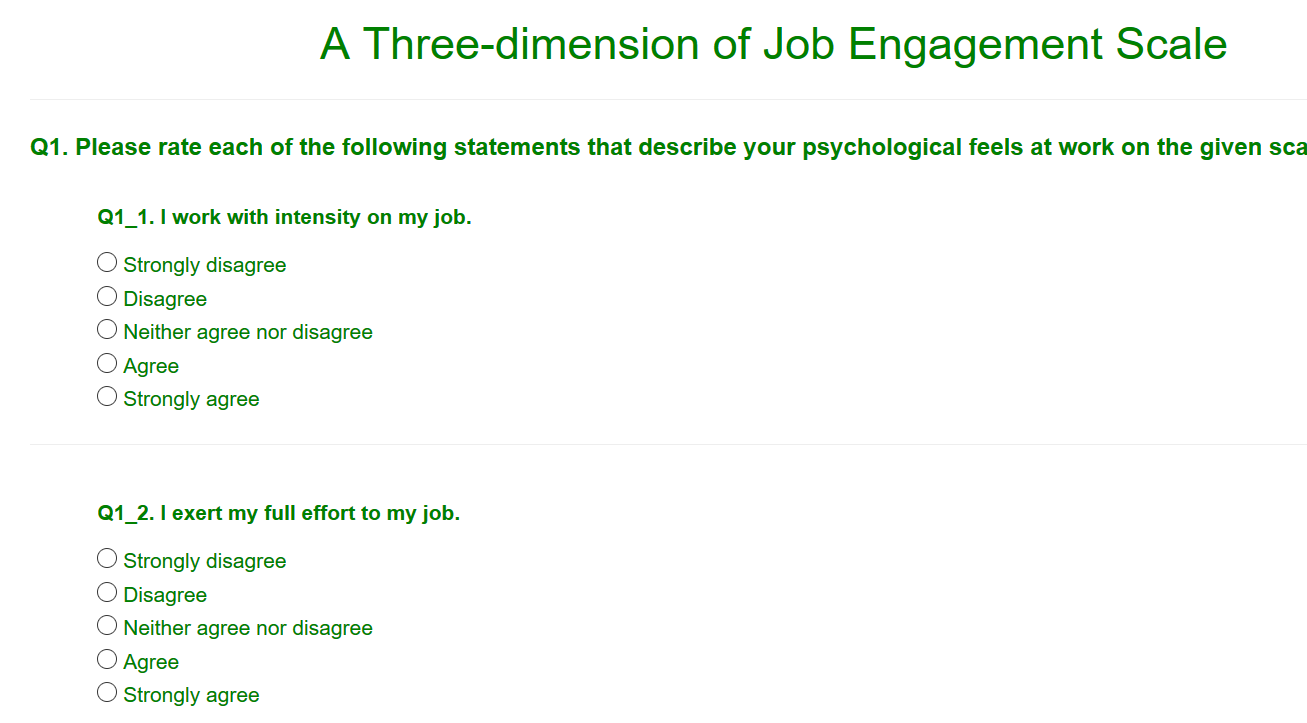How to Create a Survey
It's very easy to create a survey with the People Data Tool (PDT). You just need to login into your account (you can register here if you haven't become a PDT member yet). The survey creation interfaces are very intuitive, easy to do in few steps.
Create a survey
Click the "Create" button at the survey main page.
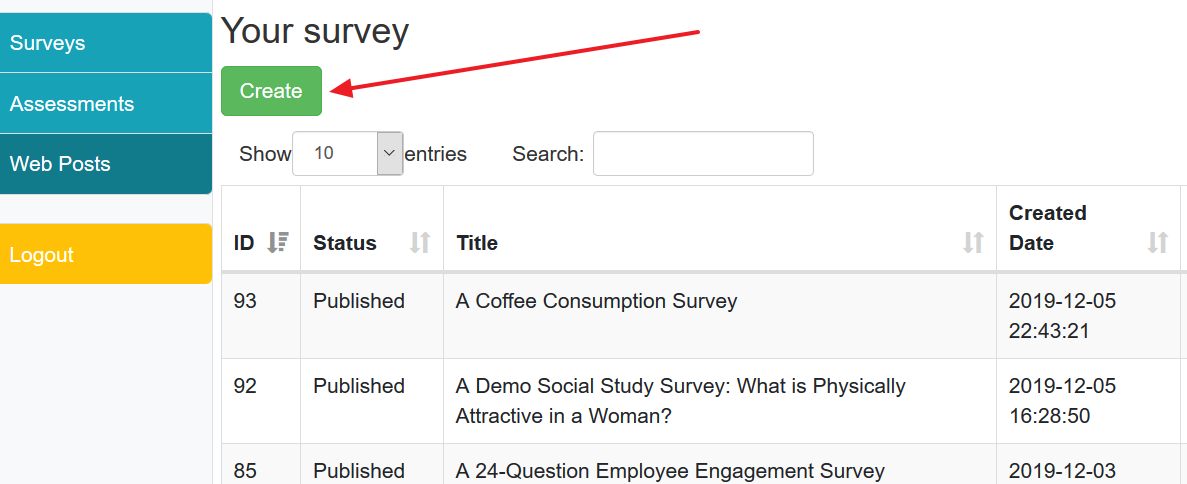
Add some basic information
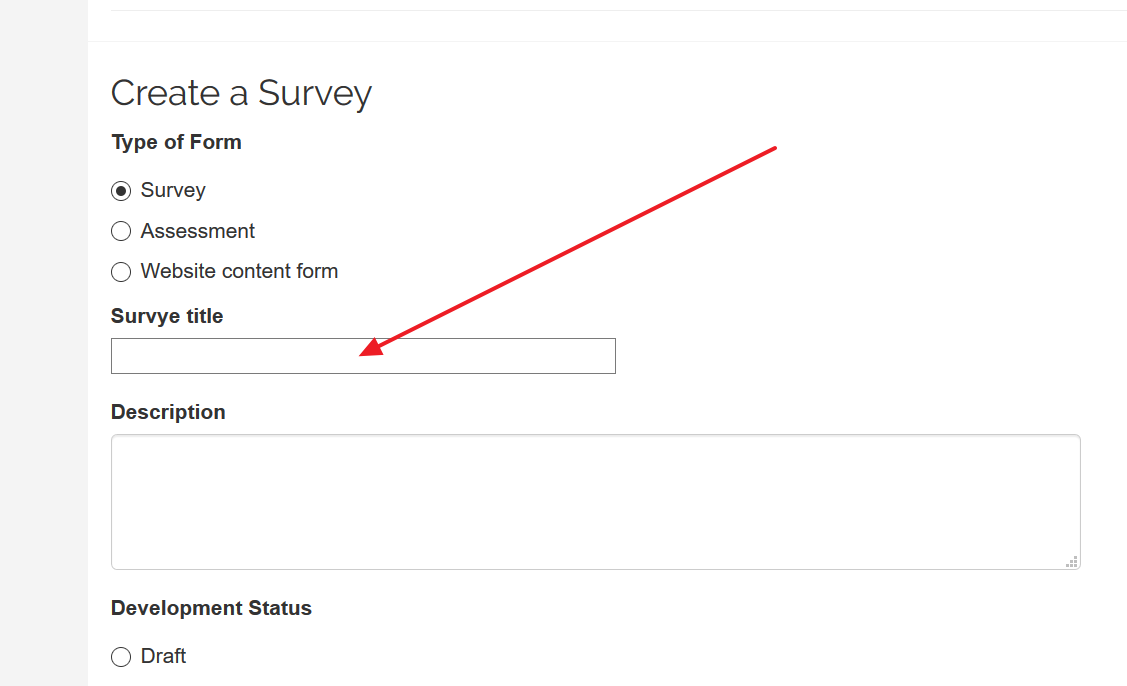
Add survey contents
Use the tabs at the top to add various survey contents such as radio-button question, checkbox-button question, textbox question, and open-ended question. After add a few components, you can click the "Preview" button to see how your survey looks like.